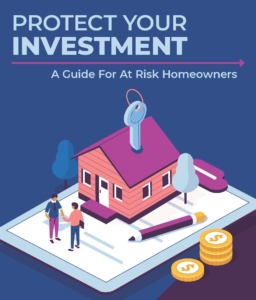Brett Lott of Brett Lott Homes is inviting REALTORS® to attend a live Q&A this Thursday, May 14th at 10AM.
Brett Lott of Brett Lott Homes is inviting REALTORS® to attend a live Q&A this Thursday, May 14th at 10AM.
Have you wondered how you can protect your clients from the builder on the financial end?
How can Builders and REALTORS® work together for a smoother new construction process?
These and any other new construction questions you may have can be answered by Brett during this live Q&A!
Brett has been building new homes in the Tri-Cities for almost 30 years. His experience and deep knowledge base has made him one of the most regarded builders in our area. This is a great opportunity to learn more about the new construction building process. The goal of this event is to understand and strengthen the Builder/REALTOR® relationship during the new construction process.
If interested, please email Regina Kuhle at regina@brettlotthomes.com for your Zoom link.